Laser cutting wood, how to avoid brown from smoke?
One of the qualities CO2 laser engravers and cutters should master is how to avoid brown from smoke when laser-cutting wood.
While working on some materials, burn marks are often unavoidable regardless of the laser’s focus.
The odds are, however, improved with the skill of the operator and using the right substrate.
You can reduce time-demanding cleaning processes to the barest minimum during cutting.
In this Blogspot, you’ll find out types of woods to stay clear of and useful tips about cutting wood using a laser without burning the wood.
Before exploring how to avoid burn stains when laser-cutting, it is noteworthy to understand what causes burn stains and the health hazards associated with the process.
What Causes Burn Stains?

Laser Cutting wood board
One of the initial things you should be aware of is that laser beams do not make contact with your wood surface.
Imagine what the interior of a chimney looks like. Soots generated from the burning are deposited into surrounding areas.
Just like the chimney scenario depicted above, there should be no need for worries about the laser beam destroying the wood – it should be merely a case of taking the necessary steps to prevent stains during your woodworking.
Health Hazards Associated With Laser Fumes
The straightforward answer to this question is yes. The fumes produced when engraving with a laser cutter are toxic to human health.
The fumes can cause a lot of health hazards if inhaled into the body system. It can lead to a buildup of toxic chemicals in the body. Outlined below are some health hazards associated with laser fumes.
Lead Poisoning
The chemical reaction caused by laser cutting may produce lead which is released into the air. Constantly inhaling this contaminated air may lead to lead Poisoning over time.
Metal Fumes Fever
Exposure to laser fumes may cause metal fume fever. This results from the air getting contaminated with zinc fumes. It has similar symptoms to the flu.
Various Forms of Cancer
Laser Cutting fumes can also release carcinogens into the air. The very dangerous hexavalent chromium is linked to cancer cases and other side effects like skin sores and irritation of the eyes, mouth, and nose.
How To Ensure Protection and Personal Safety
Regarding personal safety, you should always wear your complete personal protective equipment when using a laser cutter. Though not adequate to protect you from exposure to fumes, but will minimize it significantly.
To ensure efficient protection against laser fumes, you must install fume extractors in your workshop.
Fume extractors are tools used to extract harmful chemicals from the air using industrial machines. This will keep you and your work environment safe from the health hazards of laser fumes.

A man making engravings with a laser-cutting machine
Tips To Prevent Burning And Scorching When Laser Cutting
If you can apply patience and carefulness, you will prevent burning stains on wood when working with a CO2 Laser Cutter. These simple tips can be a solution to burn marks on the wood.
Choose your wood carefully.
Wood density contributes to its likelihood of getting burnt during laser cutting. Softer woods are easier to work on with a laser cutter without much fear of burning and scorching.
This is because it only requires a low-power setting that produces less heat.
On the other hand, hardwood is more prone to burning and scorching when Laser Cutting. This is because it poses more resistance and therefore requires a high-power setting for cutting.
Other artificial woods like MDF and plywood also stands a high chance of burning with laser cutting. The adhesives employed in making these woods make them more challenging to work on with laser cutting.
Use a Transfer Tape on the Surface of the Wood
You can mask the wood surface with masking tape to reduce the possibility of getting stained. Apply the tape on the edges of the wood to achieve a perfectly clean finish at the end of the project.
This strategy is very effective. However, it is time-consuming. The process of applying and then subsequently removing the tapes will reduce your productivity level.
Reset the CO2 Laser Power Settings
Various kinds of wood require different laser power setups. The laser wavelength affects the cut edge of your materials. A fiber laser beam of 1.06 microns is more likely to cause burning on your workpiece.
You can adjust the settings until you find the one that works for the wood you want to work on. Consider setting your laser fiber beam between 9.3 to 10.6-micron to reduce the risk of burn.
You may want to pen this down for future reference to speed things up for yourself.
It is possible to adjust the laser focus manually to be more diffuse. A more diffuse laser produces a diminished amount of smoke. This does not, in any way, affect the efficiency of the engraving power.
Consider the Resin content of Your Wood.
Woods with high resin or sap content increase the risk of burning using a laser cutter. The resin content of the wood poses high resistance to the cutting process making it more likely to scorch or burn.
Apply a Coating
This is another effective method of ensuring a stain-free finish after laser cutting your wood. Applying a coating involves covering your wood piece with a smooth coating so the CO2 stain doesn’t directly stain your wood.
After laser cutting, you can clean off the remaining coating residue that is probably stained. You can use a wood polish or denatured alcohol to remove the coating.
Submerge Thin Wood in Water
When working on thin or composite woods, it might be helpful to soak them in water before laser cutting. While this method may be useless for large or non-composite woods, it’s a solution for thin pieces against scorching.
Use Air Assist
Using Air Assist minimizes the risk of burning wood when using a CO2 Laser Cutter. It does not eliminate the risk of burning marks on wood, but it’s highly effective when you know how to use it well.

Laser Cutting machine at work
More Tips To Remove Burn Marks Caused By a Laser Cutter
While due precautions are recommended to avoid stains on your finished wood, this may sometimes be inevitable.
In such cases, you may need to take some restoration steps and not have to start all over.
However, in extreme cases, you might just have to accept your fate and start again.
Here are some remedies to try out on your burnt wood to remove the stains.
Use Sandpaper on the Edges
Sandpaper is a simple carpentry tool that is handy when scraping wood surfaces.
You can use fine-tooth sandpaper to gently remove the burn marks on the wood surface.
Use Denatured Alcohol
In case of very stubborn stains, denatured alcohol is a quick and easy substance you can use to wipe clean your burnt wood by applying it on a piece of wood and wiping it over the charred surface.
Apply pumice Liquid Soap.
Apply pumice Liquid Soap on the burnt area using a paintbrush or toothbrush. This soap will gently wash away the burnt area.
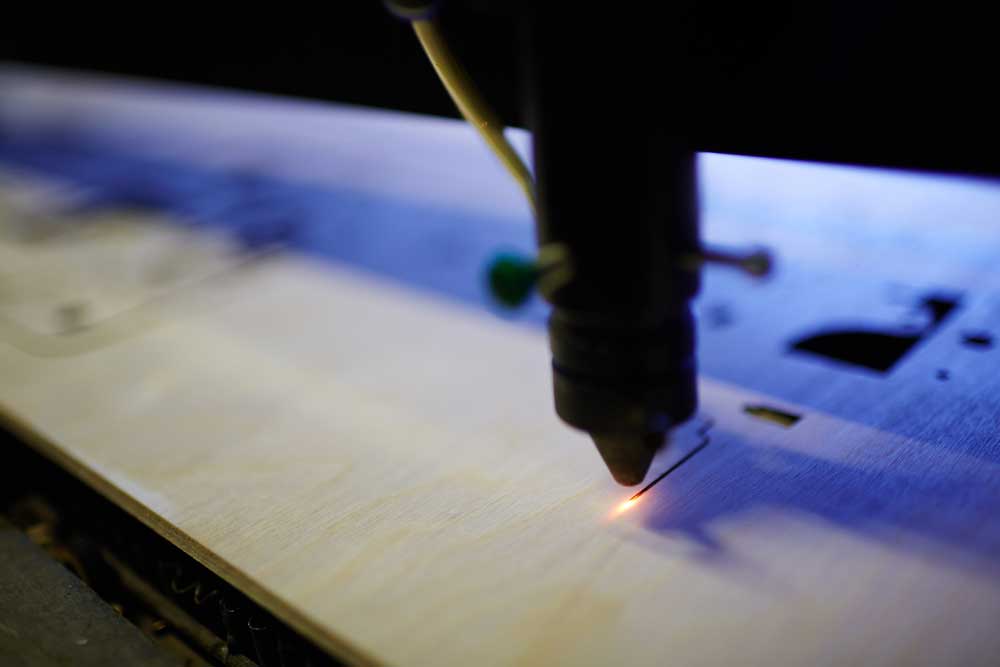
Laser Cutting Special plywood
FAQs
What does an air Assist do for a laser cutter?
Air Assist uses high-pressure air to reduce the chances of the workpiece burning due to heat when engraving with a laser cutter.
Pure nitrogen or oxygen gas are commonly used, but pressurized air is the cost-effective option.
